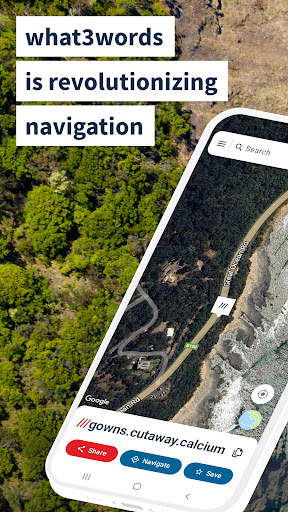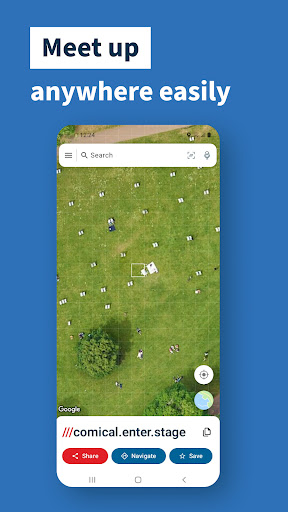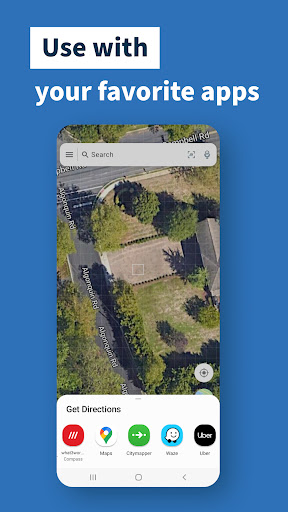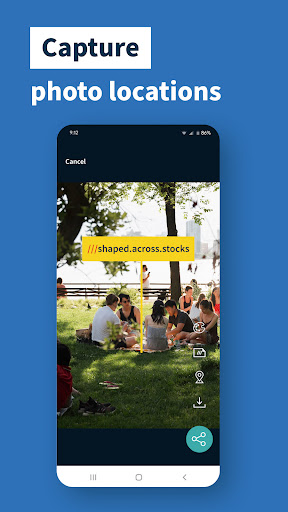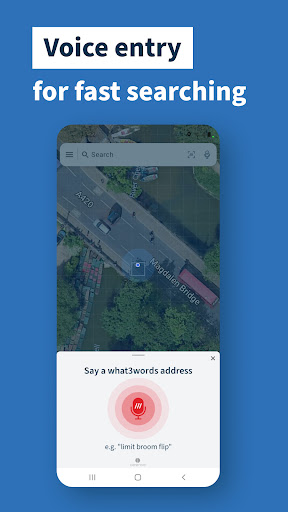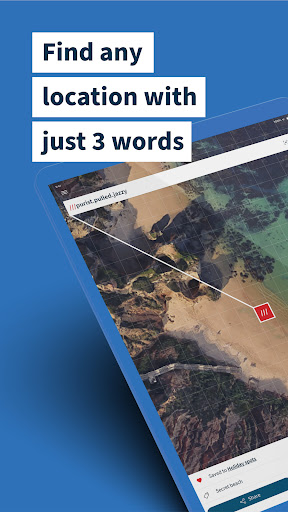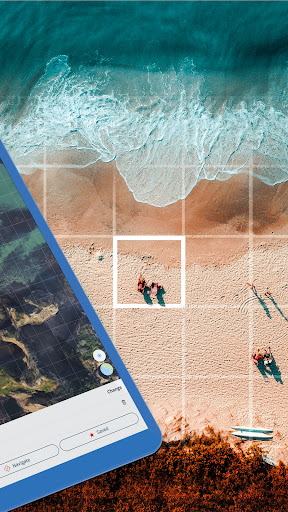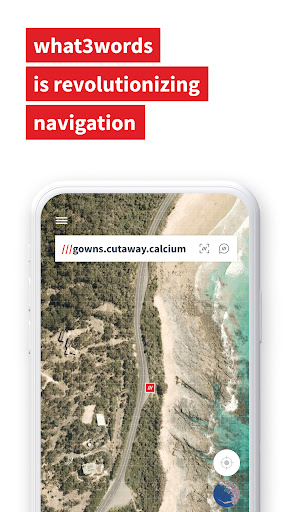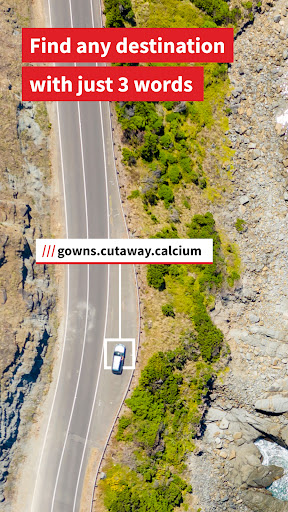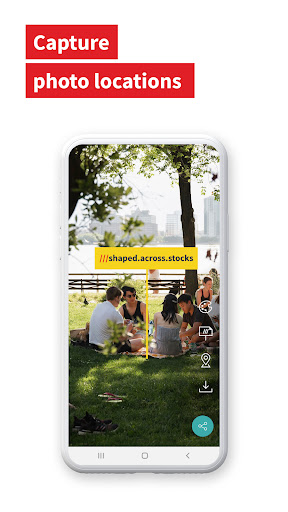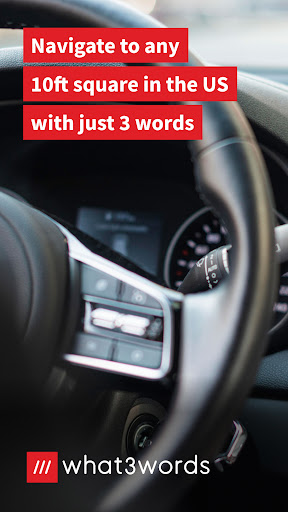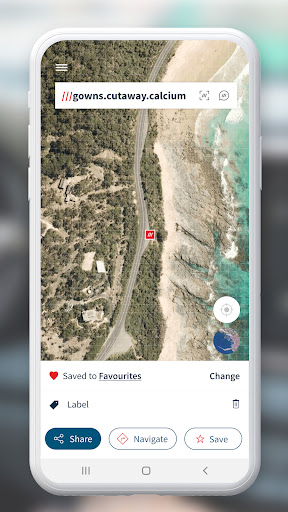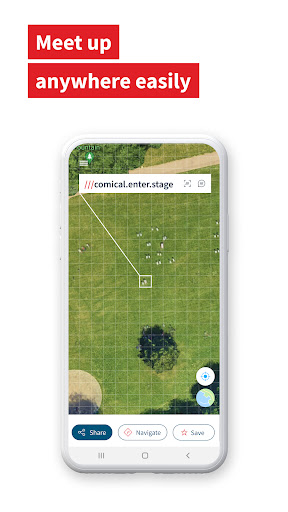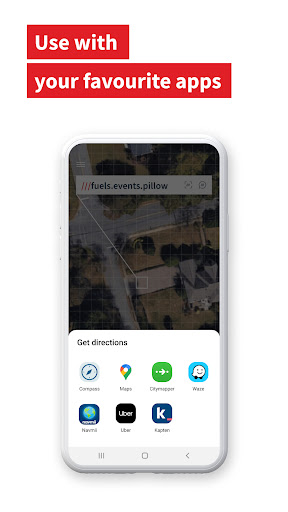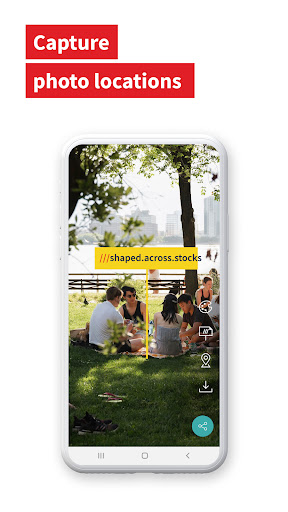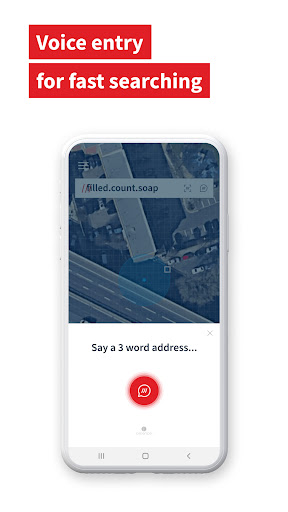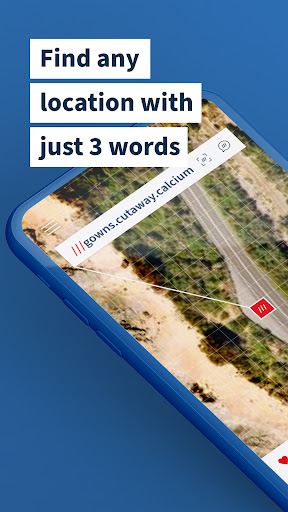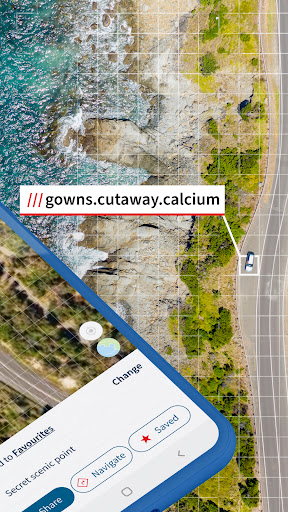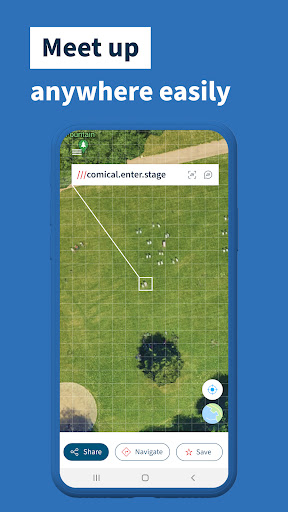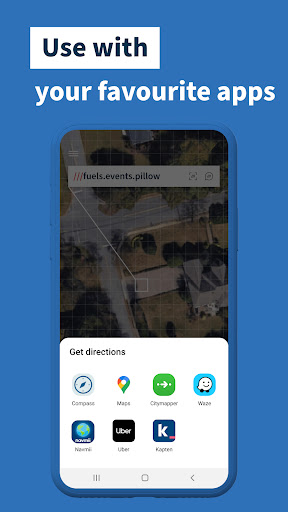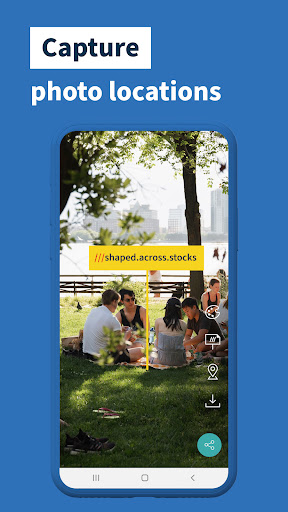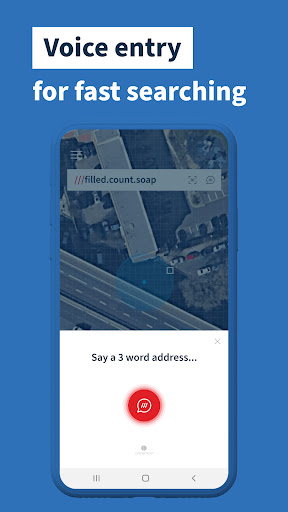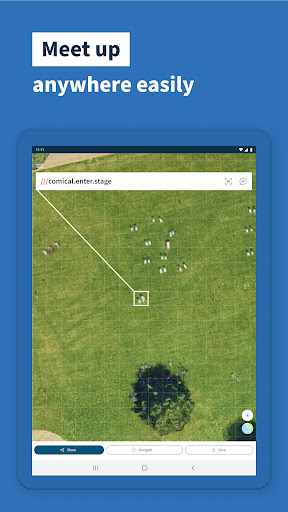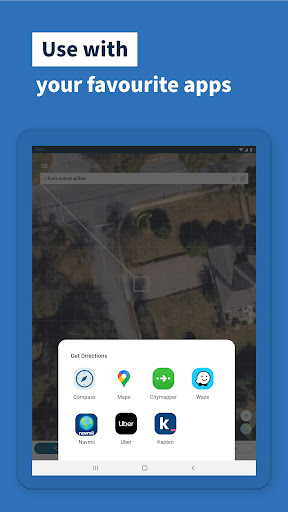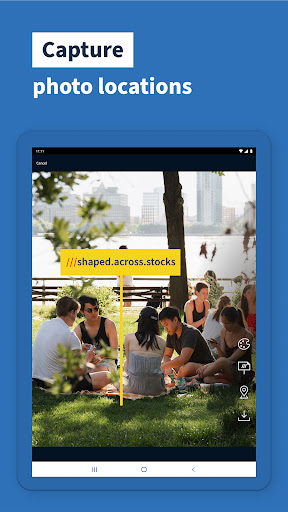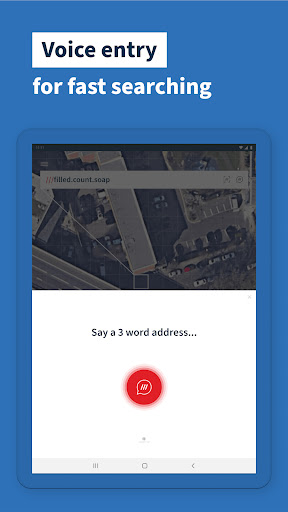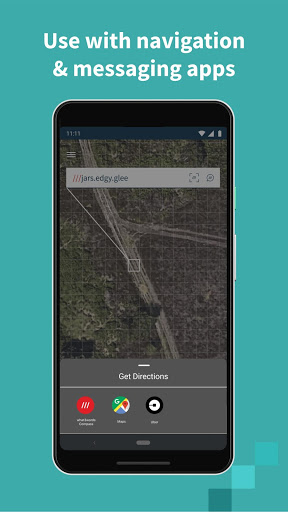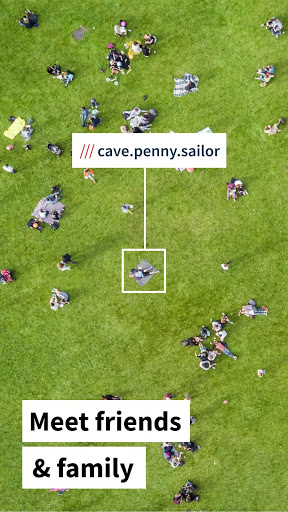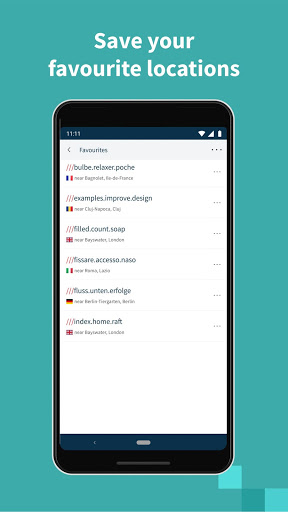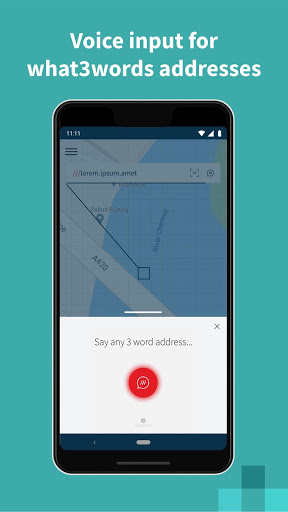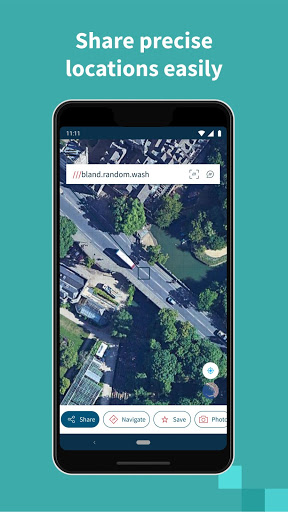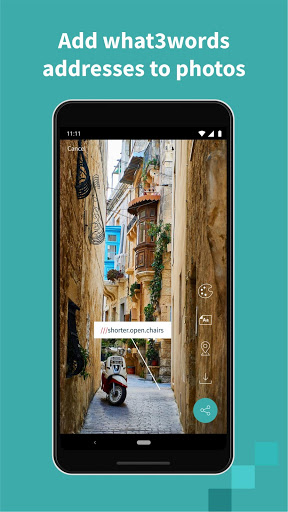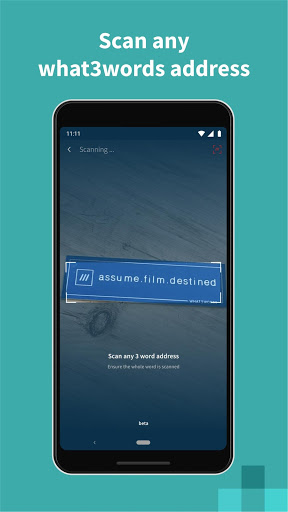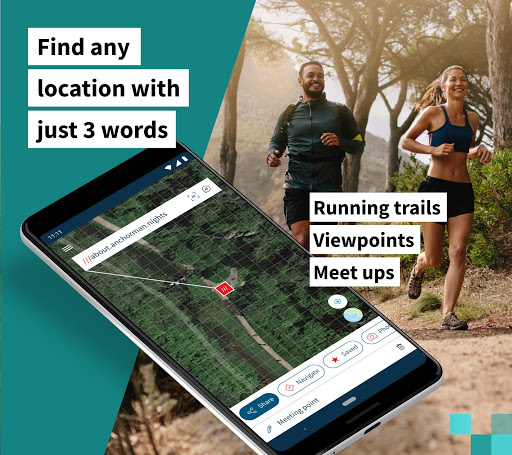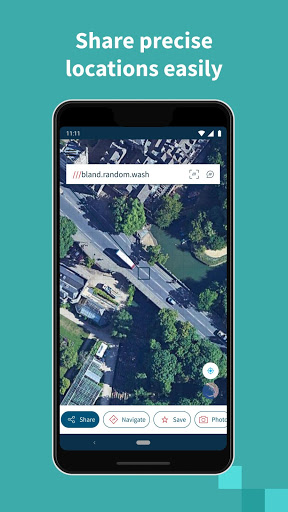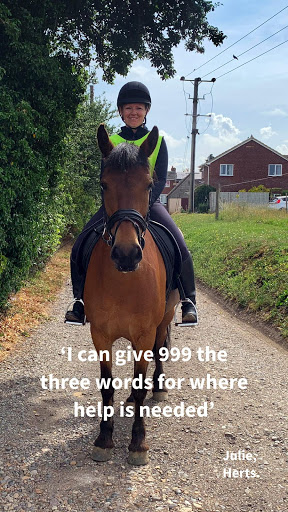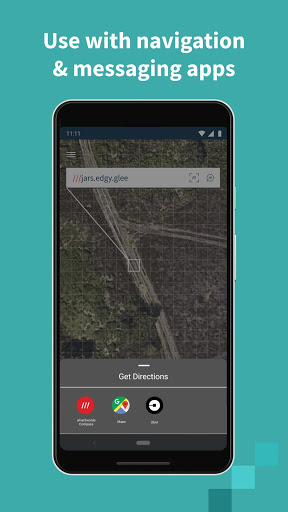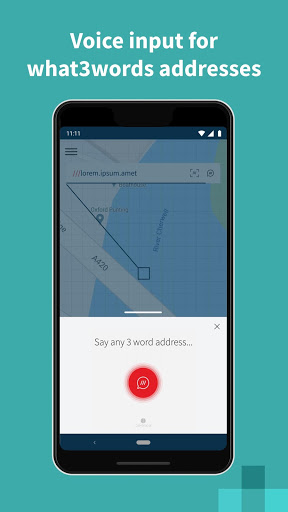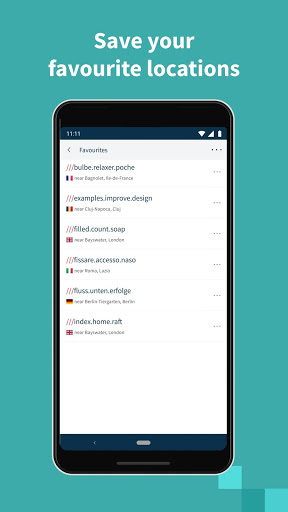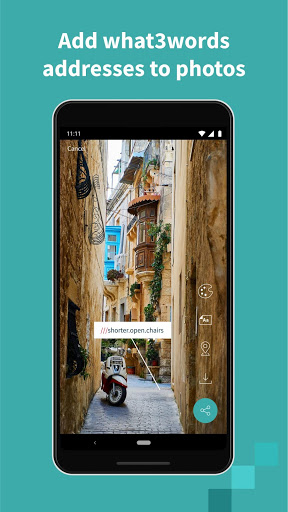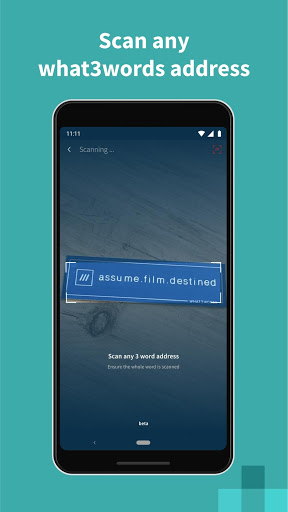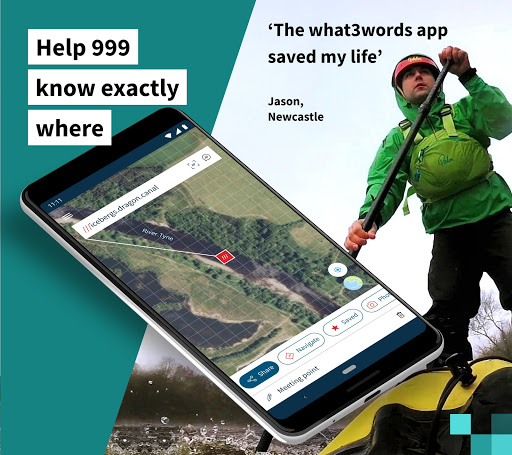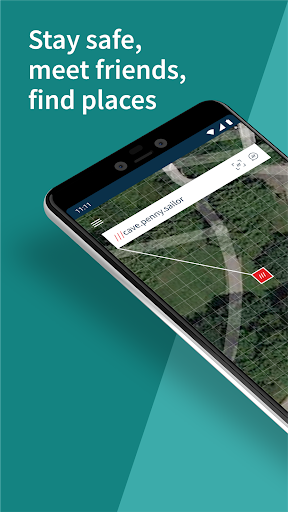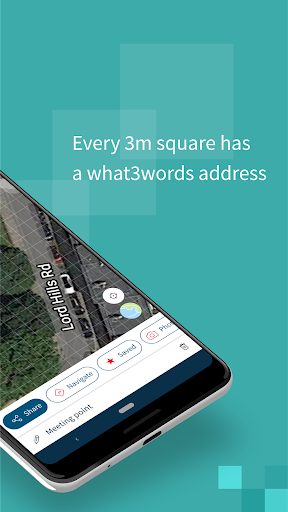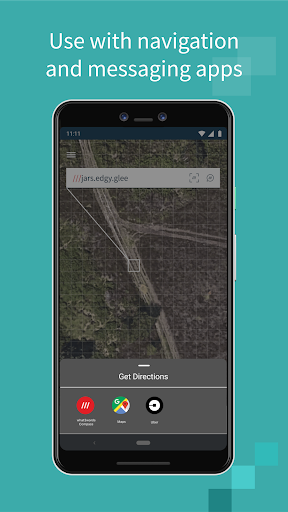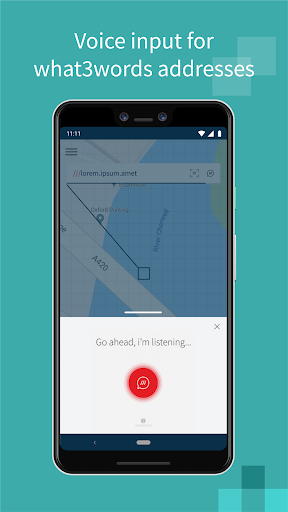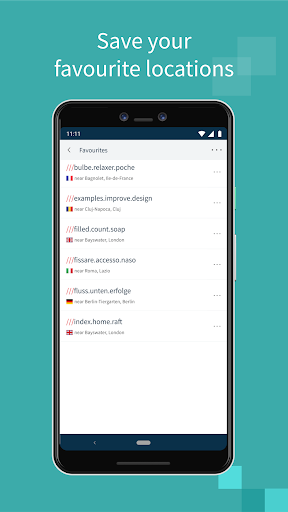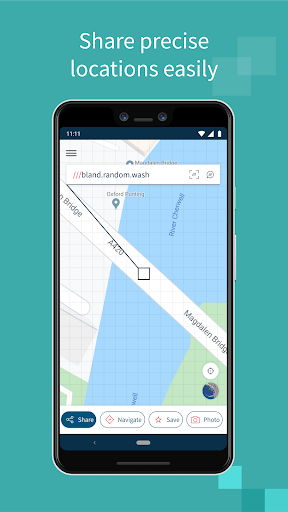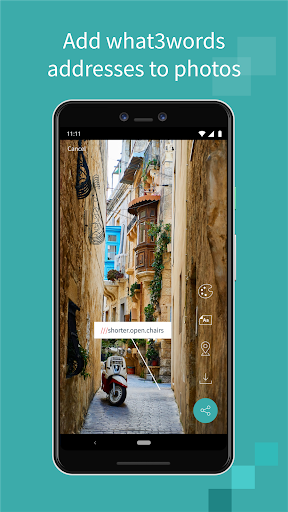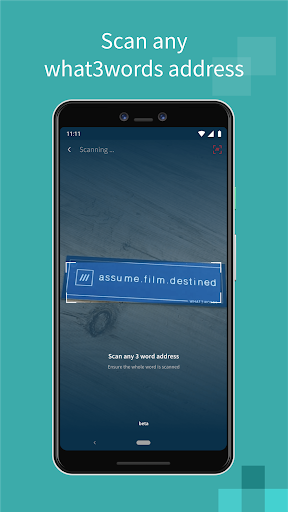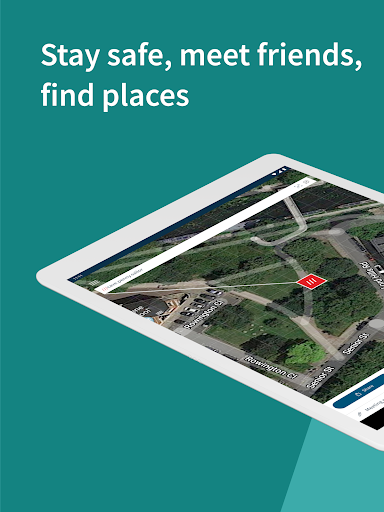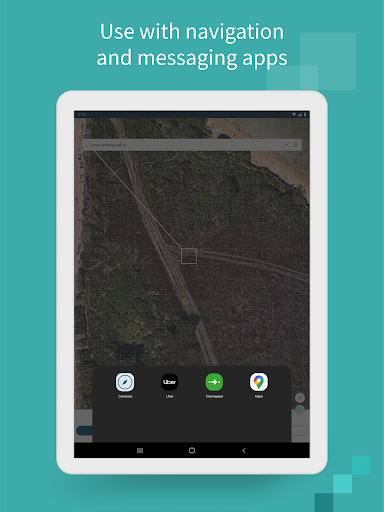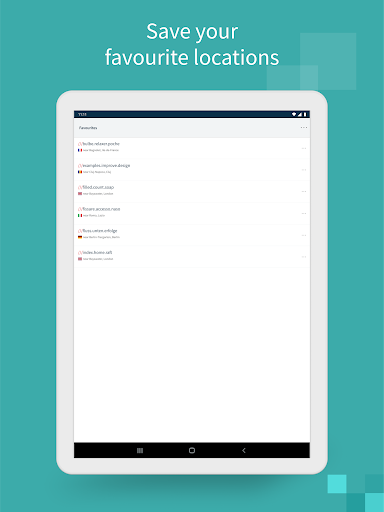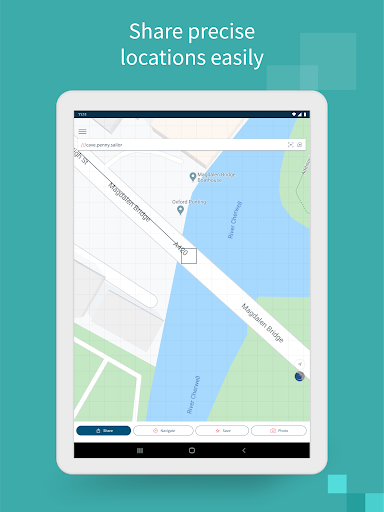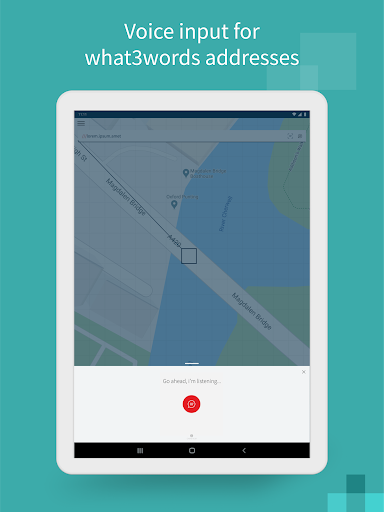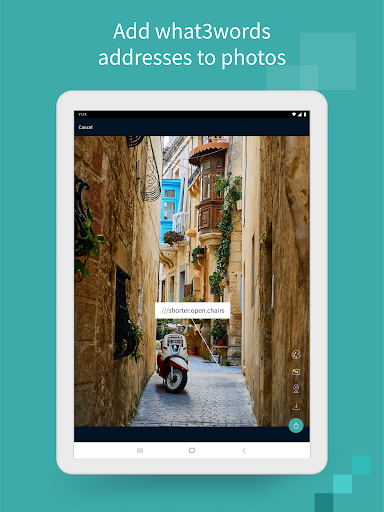what3words is an easy way to identify precise locations. Every 10ft square has been given a unique combination of three words: a what3words address. Now you can find, share and navigate to precise locations using three simple words.
Easy navigation, simple deliveries and more
Use what3words to:
- Help emergency services know exactly where to find you - especially in hard to describe locations or places with inaccurate addresses
- Plan exact meet-up locations, simplifying navigation for you and others
- Give car breakdown services your precise location
- Navigate to any destination easily
- Save your favorite memorable spots so you know how to navigate back to them - a viewpoint, waterfall or proposal location
- Save key locations, from incident reporting to delivery entrances
- Help people find your business or Airbnb - perfect for travelers tired of relying on inaccurate street addresses
- Help people navigate to accessible entrances
Help others find and navigate to you
what3words addresses are accepted by over 4,800 9-1-1 Emergency Communications Centers from across the United States, helping first responders locate and navigate to you easily and quickly. Businesses and hotels display what3words on their contact pages and booking confirmations - anywhere you would normally find location information: on maps, in guidebooks and more.
Discover your favorite new location app
Popular features:
- Find your current what3words address offline
- Compatible with other navigation and map apps, including Google Maps and Apple Maps
- Save your favorite locations and categorize them into lists
- AutoSuggest prompts you with intelligent suggestions
- Available in over 50 languages
- Navigate offline with Compass mode
- Add a what3words address to a photo
- Wear OS support for smartwatch navigation
More accurate than street addresses, simpler than GPS coordinates
Street addresses and postcodes aren’t accurate enough to specify exact locations - for navigation, deliveries and more. what3words is a more precise way to do so - and it’s also a more accessible way to communicate location information than latitude/longitude coordinates or GPS - in short, it’s a simple ‘geocode’.
Navigate adventures, big and small
Offline navigation and compatibility with your favorite map apps - like Google Maps, Apple Maps and more - make what3words the perfect tool for daily trips and bigger adventures.
- Walking somewhere unfamiliar? Use what3words to navigate to your precise destination stress-free
- Find the perfect camping spot - and remember how to find it later - by saving the what3words location
- Meetups made simple: help others find hiking trailheads, shop car parks, precise entrances and more by sharing the what3words location
- Navigation couldn’t be easier with the what3words Compass, which guides you straight to where you need to be
If you experience any problems or have any questions, email us at support@what3words.com
We’ve had a makeover! Check out our new interface in the app now.
We’ve had a makeover! Check out our new interface in the app now.
Fix for crashes affecting a number of users
Performance updates and bug fixes
Performance updates and bug fixes
We’ve now added language support for Bosnian, Croatian, Montenegrin, Serbian and Kazakh!
We’ve now added language support for Bosnian, Croatian, Montenegrin, Serbian and Kazakh!
- We've now added language support for Sinhala & Traditional Chinese
- We've now added language support for Sinhala & Traditional Chinese
- Discover new ways to use what3words. Check it out now in the app menu!
We now support Wear OS! View your what3words address for your current location, search with voice and easily view or save your what3words addresses on the watch. Check it out and let us know what you think...
We now support Wear OS! View your what3words address for your current location, search with voice and easily view or save your what3words addresses on the watch. Check it out and let us know what you think...
We've now added language support for Estonian
- We've now added language support for Lao and Khmer
- Now when you go to Navigate and select Compass - you will be able to use the new and improved compass mode! Check it out and let us know what you think...
You can now use the device to read aloud what3words addresses! If the selected language is supported by the device you can find 'Accessibility' in settings to turn this on.
You can now use the device to read aloud what3words addresses! If the selected language is supported by the device you can find 'Accessibility' in settings to turn this on.
- Go to Settings > Map settings to select your default map type and provider
- Improved voice search UI
- You can now display various coordinate systems under the 3 word address on the map screen. Go to Settings -> Display settings to check it out
- Secondary language display has also been relocated to Display settings
- Get alerted in-app if a list you follow is updated or a new invite is received
- Android dark mode support
- Get alerted in-app if a list you follow is updated or a new invite is received
- Android dark mode support
- We've added two new languages: Odia + Persian
- We've made it clearer when your device GPS is poor, so you can refresh your current what3words address
- Check out the new Help & Support section for further assistance
- We've added two new languages: Odia + Persian
- We've made it clearer when your device GPS is poor, so you can refresh your current what3words address
- Check out the new Help & Support section for further assistance
- Switch to map view directly from a list
- Photo mode has been moved to a new home under the app menu
- Share your lists of saved locations! It's simple - on a list, tap on the three dots to access list options, then 'Share list'.
- Get inspired with some of our favourite ways to use what3words – check out 'Ways to use what3words' in the menu.
- Share your lists of saved locations! It's simple - on a list, tap on the three dots to access list options, then 'Share list'.
- Get inspired with some of our favourite ways to use what3words – check out 'Ways to use what3words' in the menu.
- Find your saved locations by searching for their label in the search bar
- Personalise your photos with new sticker colours
- You can now save 3 word addresses to multiple lists and move them around as needed
- Add some colour to your lists – literally – to make organisation easier
- Choose to open in satellite or map mode under settings
- Fix when searching for a 3 word address
- We heard you! You can now save up to 1000 locations
- Lists can now be exported as a CSV
- Easily share a 3 word address as a delivery point from the menu